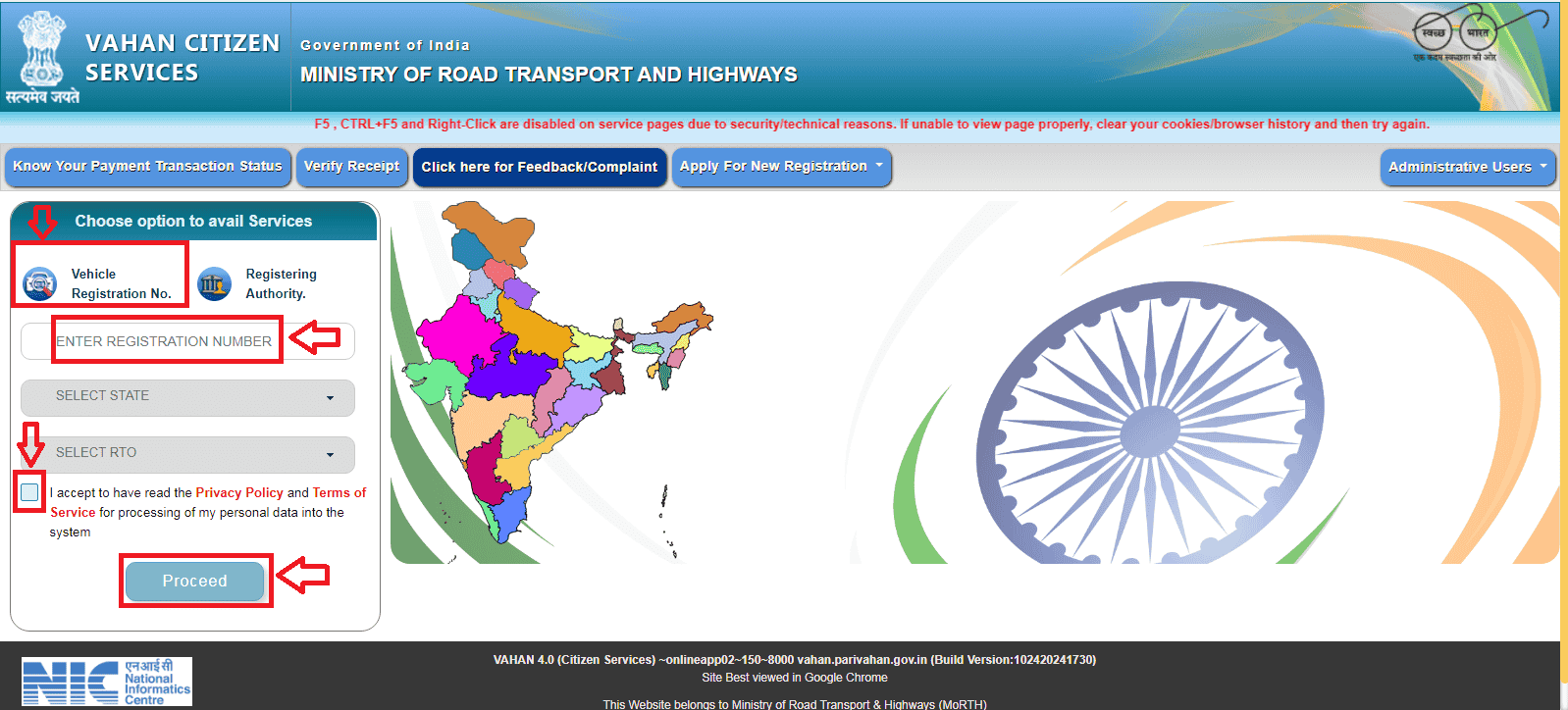How to Pay Road Tax Online in Andhra Pradesh? New Method.
Here’s a simple guide on paying road tax online in Andhra Pradesh through VAHAN 4.0 (Citizen Services).
:
- Visit the Vahan Website: Go to https://vahan.parivahan.gov.in/vahanservice/.
- Enter Your Registration Number: Type in your vehicle’s registration number.
- Accept and Proceed: Tick the box to accept the terms, click on ‘Proceed,’ and then click ‘Proceed‘ again.
- Choose the ‘Pay Your Tax’ Option: Under the ‘Services’ tab, select ‘Pay Your Tax.’
- Enter Chassis Number: Type in the last 5 characters of your chassis number.
- Verify Details: Click ‘Verify details,’ confirm your info, and hit ‘Submit.’
- Pick Your Tax Mode: Scroll down to choose your TAX MODE.
- Select Payment Type: Choose whether you’d like to pay yearly, half-yearly, or quarterly.
- Make the Payment: Agree to the terms, select your payment method, and complete the transaction.
Once done, you’ll receive a receipt—save it for your records!

Given below are the steps to pay road tax in Andhra Pradesh online :
1 : Visit the official website of https://vahan.parivahan.gov.in/vahanservice/
2 : Enter ‘Registration Number‘
3 : tick on ‘i accept’ button than Click on ‘Proceed‘, again Click on ‘Proceed‘.
4 : Select ‘Pay Your Tax’ section under ‘Services‘ tab
5 : Enter Chassis Number (Last 5 characters).
6 : Click on ‘Verify details’. You will be able to see ‘Submit’ button Click on the button
7 : Scroll down and select TAX MODE.
8 : You will view various payment options like yearly, half yearly, and quarterly.
9 : Choose your preferred payment type and click on ‘Payment’.
10 : Agree to the terms and conditions. Choose the payment options and make the payment.
Once the payment is made, you will get an auto-generated payment receipt which you can save for your future reference.
Also Look : How to pay Road Tax Online in AP RTA Citizen App Click Here